|
Join DTM and create an 18 month calendar with Adobe Illustrator and the other Ai in a multiple art board file. Export and print to keep track of your future!
Download the Ai on Ai calendar template then follow along as we organize a bunch of words in the prompt list to describe the best moments of your favorite season, from one to three generative scenes for each month. Use the handy prompt list included in the download link and try your hand at creating Ai art, choose between Subject and Scene, bump up the Ai superpower in settings and keep track of results to slowly understand prompts and level up your descriptions. The creative process does not start nor end with Ai. Ai is a tool and part of the creative process, it is the gateway to developing your creative talents. Extra Pro Tip: Keep track of your prompts in a word doc, google doc or app like UpNote. Collect, trade and build your prompt lists. Download Link: https://adobe.ly/3R3iRcT Daniel Flores (DTM, DaCreativeGenius) is a multidisciplinary artist based in Atlanta, GA: https://www.behance.net/dacreativegenius Subscribe to the Adobe Live YT Channel: https://bit.ly/adobeliveyoutube Try out Adobe Express NOW: https://adobe.ly/tryAdobeExpress Subscribe to Adobe’s Podcast: https://adobe.ly/inthemaking ----- Join us LIVE on Behance: https://www.behance.net/adobelive Music by Chillhop Music: https://chillhop.ffm.to/creatorcred 00:00 Start 01:30 Intro to calendar building 05:18 Template walkthrough 10:01 Text to Vector 15:47 Tips for previewing results 19:13 Adjusting prompts for refined results 23:24 Adding type and prompting for December’s scene 30:31 Prompting for summer scenes 35:13 Adjusting prompts for summer scenes 39:58 Contextual task bar - type options 45:15 Editing Firefly prompts for stylized city scenes 51:47 Saving prompt results
0 Comments
|
Vector Maestrospaths, anchors and bezier curves manipulators. Archives
June 2024
Categories
All
|
|
|
Payments/Deposits
|
Art and Illustration by DTM of www.DeltaTangoMike.com
Vector Maestros Website ©2024 ALL RIGHTS RESERVED by Azalea Creative Group, Atlanta, GA
Vector Maestros Website ©2024 ALL RIGHTS RESERVED by Azalea Creative Group, Atlanta, GA
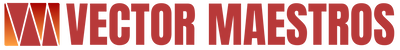
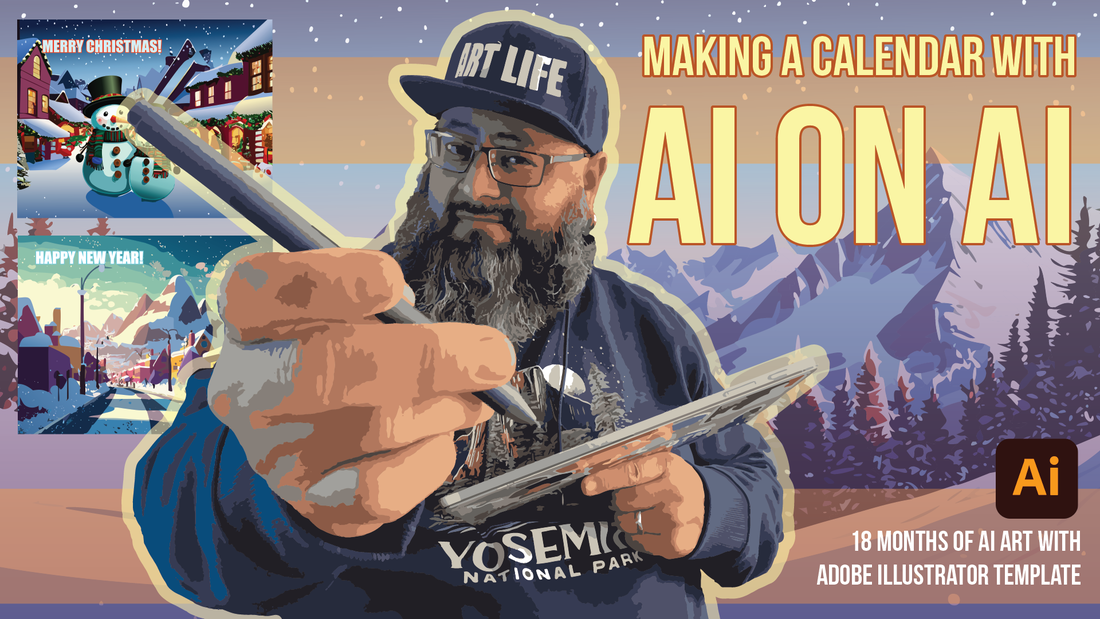
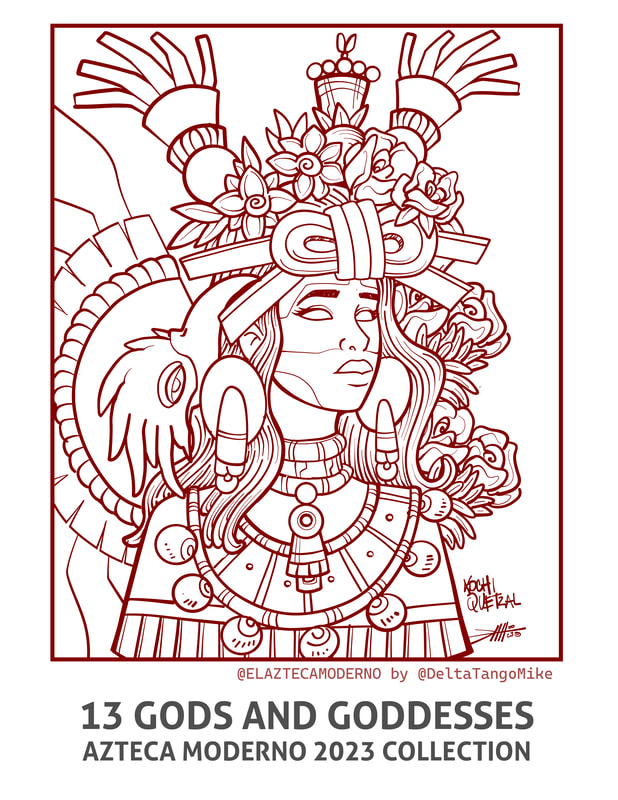
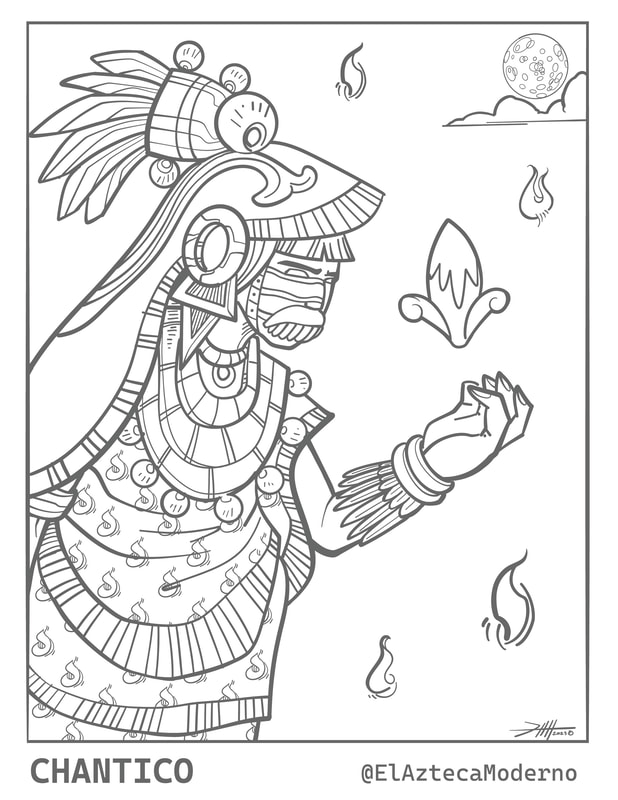
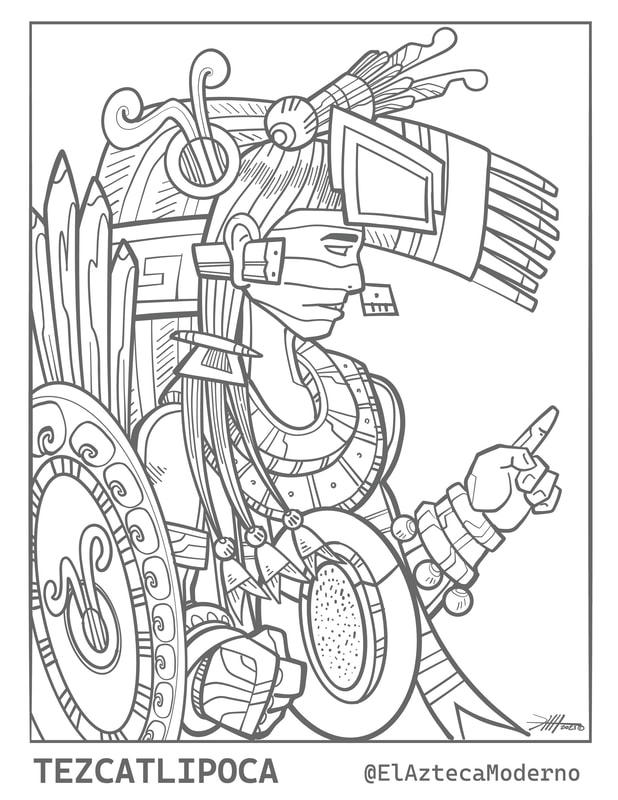
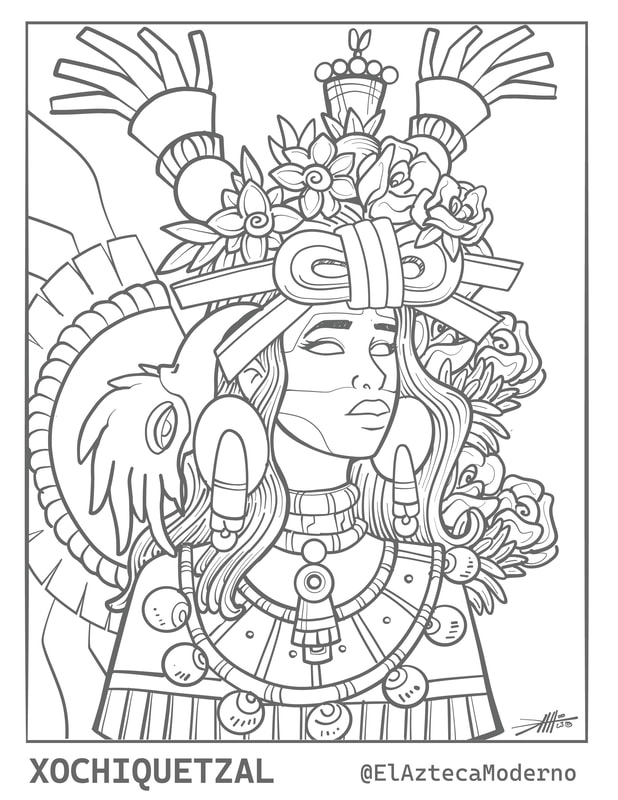
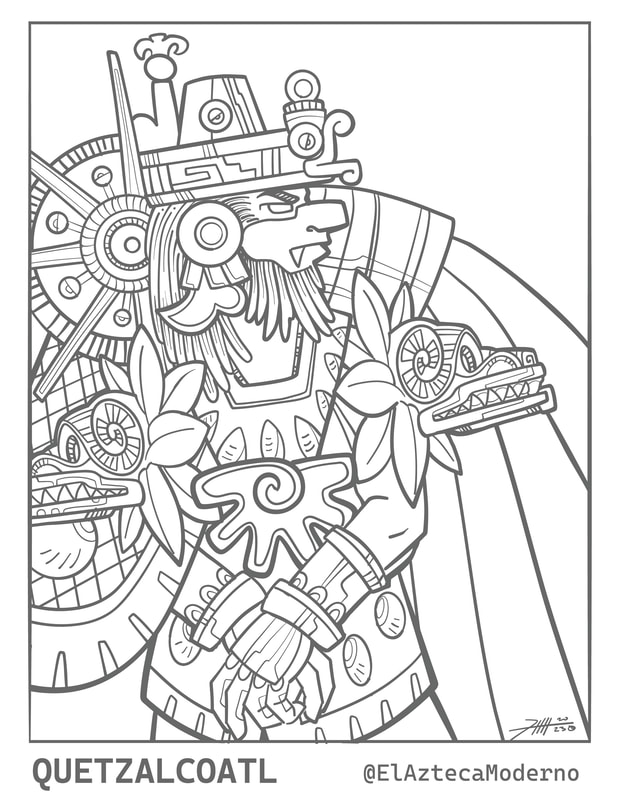
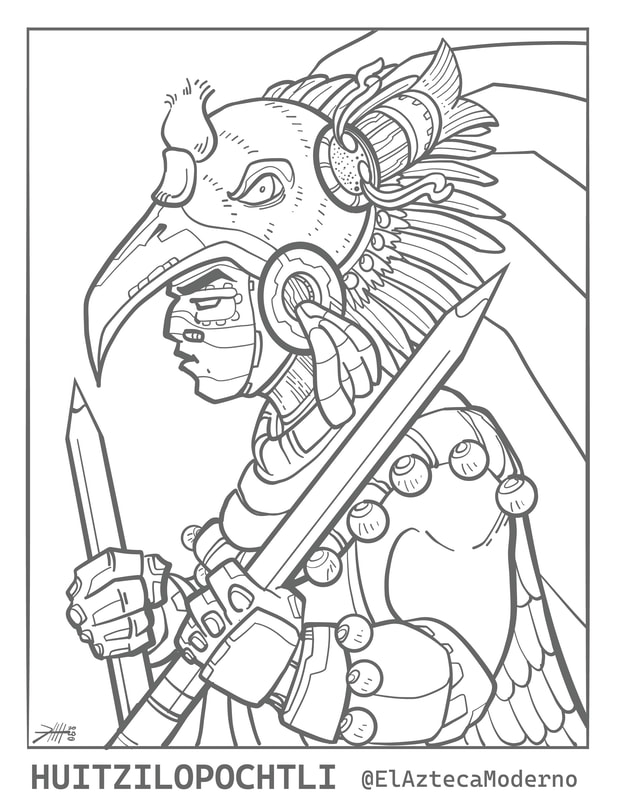

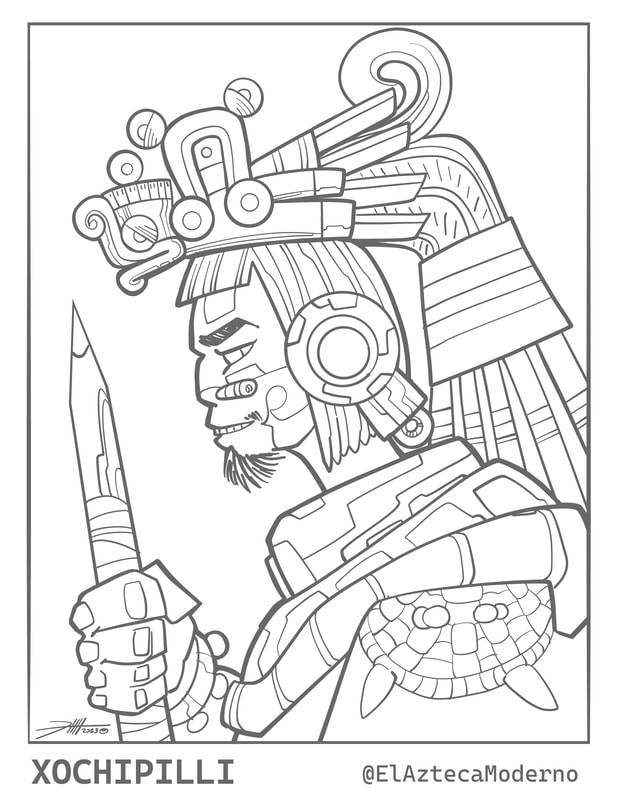
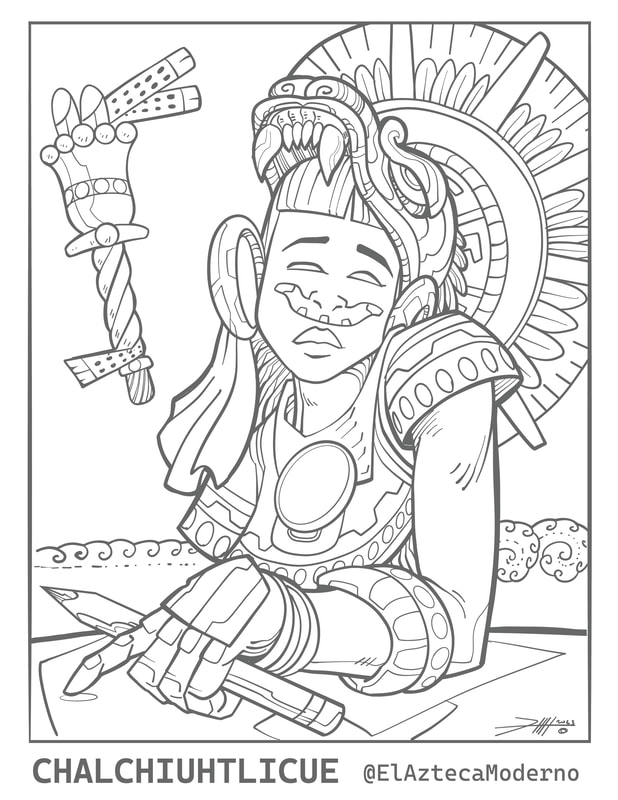

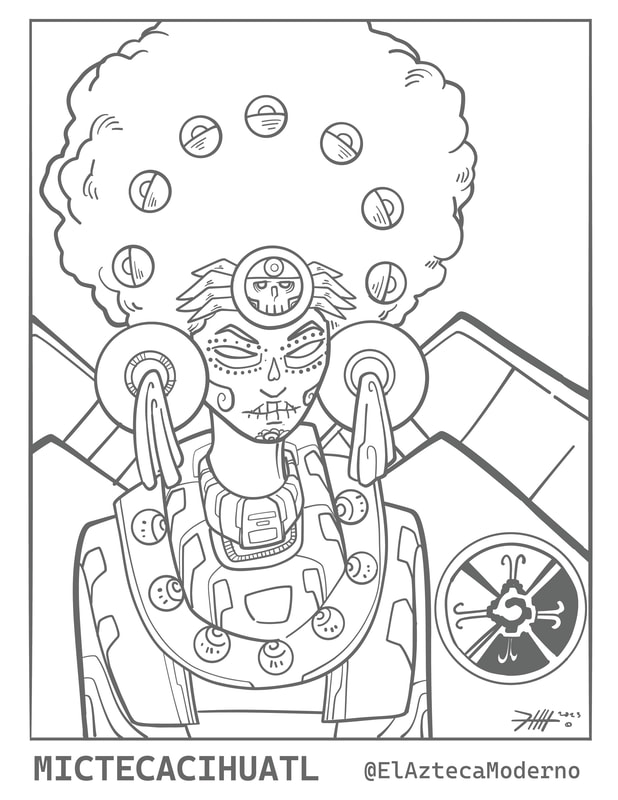

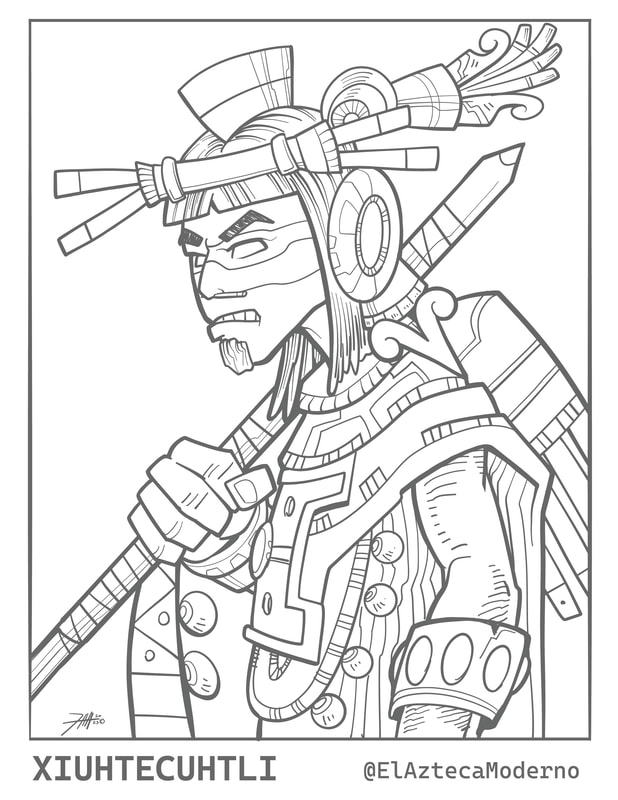
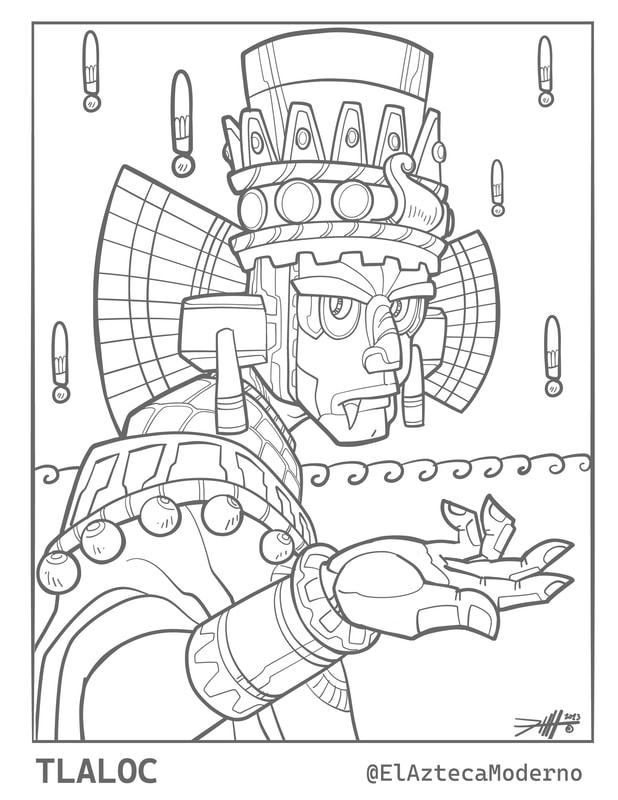
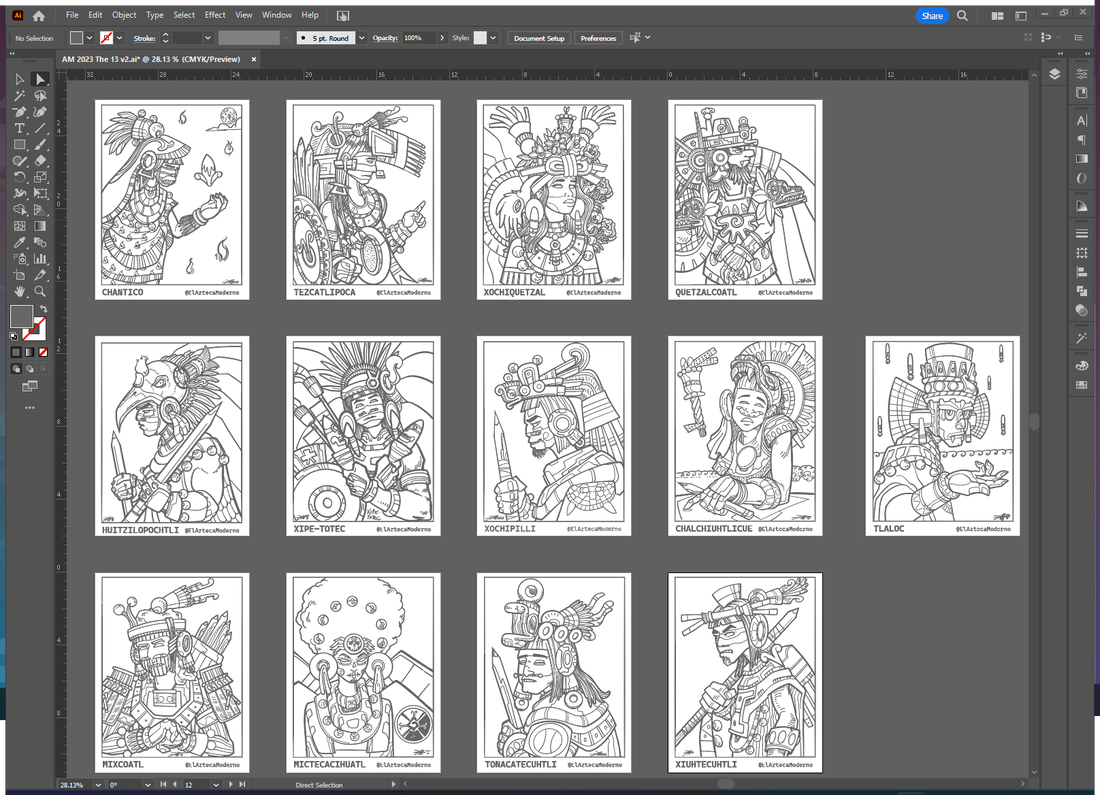
 RSS Feed
RSS Feed