|
The Vector Maestros Podcast - 04
http://bit.ly/vmpodcast04 Special Guest: Justin Anderson aka Artist 53 Hosted by: DTM of DaCreativeGenius.com Find Justin's Art online on social medias like instagram and more under Artist 53 https://www.instagram.com/artist053/ https://twitter.com/artist53 http://www.artist53.com The Vector Maestro Podcasts are companions to the VectorMaestros.com website where you will find links to vector illustration resources and tutorials spread all over the internets including our dedicated YouTube Channel, Flipboard Magazine, Blog and monthly email tips and tricks. Our goal is to allow anyone to Explore their Creativity and Master the Pen Tool. We are proudly supported by Microsoft Surface, MICAtlanta, ArtIsKing.org and AzaleaCreativeGroup.com Subscribe to our YouTube, Flipboard Magazine and Podcast by visiting www.vectormaestros.com iTunes http://bit.ly/vectorpodcast https://www.facebook.com/vectormaestros http://www.youtube.com/c/Vectormaestros
0 Comments
A short tutorial on how to edit paths, points, handles, bezier curves and a few tricks that are thoroughly covered at www.vectormaestros.com 16 lesson Adobe Illustrator course.
The Vector Apprentice course was created with the beginner in mind, and it’s designed to get you to become technically proficient in Illustrator. VECTOR APPRENTICE COURSE EXPLORE YOUR CREATIVITY AND BECOME A VECTOR MAESTRO! http://www.vectormaestros.com/
Digital Drawing with the Surface Book and MangaStudio 5EX and Adobe Illustrator using nothing but the Microsoft Pen.
for Adobe Illustrator Tips + Tricks follow @Vector Maestros or visit www.vectormaestros.com Send your Vector questions to [email protected] and get your answer on a youtube video! Adobe Illustrator Masterclass Infographics Workflow Demo:
Informal Data Collection, Wireframing, Flat Design, Typography and Best Visual Practices We will cover: Workflow Data Collection Sketching elements Wire framing layout Create the elements with shapes Flat Visual Design Color Pallet Fonts Typography Storytelling Credits Or as much as we can in one hour! Software: https://www.adobe.com/products/illustrator.html Machine: Microsoft Surface Pro 4 Extra reading/learning: https://piktochart.com/…/layout-cheat-sheet-making-the-bes…/ Follow, Subscribe and Share our YouTube channel for more Vector and Adobe Illustrator goodies: https://www.youtube.com/c/vectormaestros |
Vector Maestrospaths, anchors and bezier curves manipulators. Archives
June 2024
Categories
All
|
|
|
Payments/Deposits
|
Art and Illustration by DTM of www.DeltaTangoMike.com
Vector Maestros Website ©2024 ALL RIGHTS RESERVED by Azalea Creative Group, Atlanta, GA
Vector Maestros Website ©2024 ALL RIGHTS RESERVED by Azalea Creative Group, Atlanta, GA
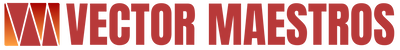


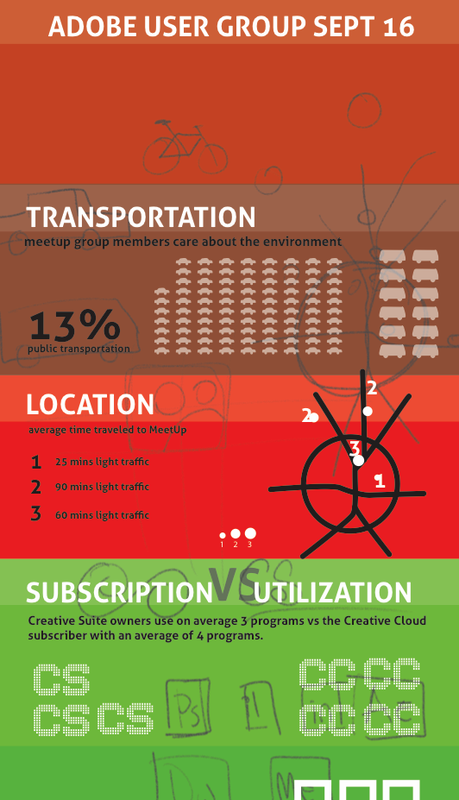
 RSS Feed
RSS Feed