|
Pro-Tips: Steps that SPEED UP the Creative Workflow
From keyboard shortcuts to panel menus, there are countless little tricks that professional photoshop users gravitate towards to speed up the workflow. DTM is going to share his favorite keyboard shortcuts for duplicating layers, selecting tools and access your most common commands plus he will tell us about menu options that helps him with his workflow when drawing characters and designing Adobe engineers, designers and developers have focused on building an app that allows you to work smarter, not harder. Let’s put it to work! Full list of tips for today: 1. Properties Panel Stroke Color Fill Color Stroke Size Transform Align 2. NAME YOUR LAYERS! It will save your sanity later when coming back to the artwork. 3. ORGANIZE YOUR LAYERS INTO FOLDERS! Layers floating panel, select the layers you want, hold shift while selecting, then click on folder at the bottom of layers panel. Group 4. Keyboard Shortcuts ALT KEY Duplicate Shapes Duplicate Layers Duplicate Layer Styles Hold down the Alt key and drag! Copy and Paste FX icon from the original layer to the target layers. The layer styles will be applied instantly—no need to fiddle with settings! 5. BLEND MODES FULL ARTWORK Create a mustard-yellow Color Fill layer and then set it to Multiply. Instant vintage effect! Add red on a layer set to Screen for added faded glory. 5b. BLEND MODES INDIVIDUAL LAYERS Start with Multiply so you can get different shades of color from the same color without having to draw anything. No masking required! BONUS! GRADIENTS IN LAYER STYLE Add a bit of shadow to your artwork with gradients from the Layers floating panel. Remember, there are settings available on each floating panel aka window! TEXT WARP Text layer selected and the Type Tool active, look towards the top-right of the Type Tool's toolbar. You will see an icon of a "T" with a curved line underneath. Hit that icon to see a slew of built-in text arcs and bends. Daniel Flores (DTM, DaCreativeGenius) is a multidisciplinary artist based in Atlanta, GA: https://www.behance.net/dacreativegenius
0 Comments
Pro-Tips: Artboards for the Pros, Comics and Children’s Books with DTM Pro-Tip: multiple artboards are now part of the creative workflow when drawing and organizing comics, children’s books and even storyboards. Any project that requires lots of pages and drawings, multiple artboards in Adobe Photoshop is the answer!
Join DTM as he shares the multiple artboard workflow with creating a file from the start to adjusting layers so there is consistency across the artboards and eventually, pages of your project. Download templates from Dropbox HERE PSD, PNG and JPG Official Behance profile: https://www.behance.net/dacreativegenius
Help me choose my next logo for Nothing Happens TV! My name is DTM and I am starting the journey into spending time gaming for relaxation and fun for one hour a week. I have collected games in PS2, 3 and 4. Xbox, Nintendo Switch and STEAM. It is time I took a break from my illustration work and explored one game at a time. Why is it called Nothing Happens? because I am very inexperienced with gaming and I want to spend one hour with a game I may have never played before. So maybe I figure out how to play the game and progress along the story or maybe I don’t know what I am doing. Nothing happens. I have designed several versions of my logo and I can't decide which art piece would represent games, a gaming hour and having fun. Please help me by looking this list of logos and marking your vote below. THE CHALLENGE To create a logo that connects gaming, fun and DTM. The idea for the logo started with a controller and then it slowly evolved to a hat, my beard, a hexagon, a television, more controllers, colors and finally skulls. Then to top it off, a mix of all of it over and over again until it was time to stop and focus on one design. Join the Adventure and Explore a New Game Universe every Week.
Follow and Like in your Favorite Platform: twitter.com/HappensTv https://www.youtube.com/@nothing_happens_tv instagram.com/nothinghappenstv twitch.tv/nothinghappenstv tiktok.com/@nothinghappenstv
Pro-Tips: Artboards for the Pros, Love and Friendship Greeting Cards with DTM Pro-Tip: multiple artboards are now part of the creative workflow when creating greeting cards and Be-My-Valentine's cards. Anytime we are working on a project that requires several pages with art and word content, then multiple artboards in Adobe Photoshop is the best answer!
Join DTM as he shares the multiple artboard workflow with creating a file from the start to adjusting layers so there is consistency across the artboards and eventually, pages of your Valentine's Cards. download files from dropbox: HERE Greeting Card PNG template. PORTRAIT MODE 8.5X5.5 UNFOLDED 4.25X5.5 FOLDED PSD Big Template - 4 up PORTRAIT MODE 8.5X5.5 UNFOLDED VALENTINE’S DAY 8.5X5.5 UNFOLDED TEMPLATE PROMPT illustration of a brown bunny couple in love on valentine's day sitting on a picnic blanket on a side of a hill overlooking a modern city skyline
Join DTM and create an 18 month calendar with Adobe Illustrator and the other Ai in a multiple art board file. Export and print to keep track of your future!
Download the Ai on Ai calendar template then follow along as we organize a bunch of words in the prompt list to describe the best moments of your favorite season, from one to three generative scenes for each month. Use the handy prompt list included in the download link and try your hand at creating Ai art, choose between Subject and Scene, bump up the Ai superpower in settings and keep track of results to slowly understand prompts and level up your descriptions. The creative process does not start nor end with Ai. Ai is a tool and part of the creative process, it is the gateway to developing your creative talents. Extra Pro Tip: Keep track of your prompts in a word doc, google doc or app like UpNote. Collect, trade and build your prompt lists. Download Link: https://adobe.ly/3R3iRcT Daniel Flores (DTM, DaCreativeGenius) is a multidisciplinary artist based in Atlanta, GA: https://www.behance.net/dacreativegenius Subscribe to the Adobe Live YT Channel: https://bit.ly/adobeliveyoutube Try out Adobe Express NOW: https://adobe.ly/tryAdobeExpress Subscribe to Adobe’s Podcast: https://adobe.ly/inthemaking ----- Join us LIVE on Behance: https://www.behance.net/adobelive Music by Chillhop Music: https://chillhop.ffm.to/creatorcred 00:00 Start 01:30 Intro to calendar building 05:18 Template walkthrough 10:01 Text to Vector 15:47 Tips for previewing results 19:13 Adjusting prompts for refined results 23:24 Adding type and prompting for December’s scene 30:31 Prompting for summer scenes 35:13 Adjusting prompts for summer scenes 39:58 Contextual task bar - type options 45:15 Editing Firefly prompts for stylized city scenes 51:47 Saving prompt results Illustrating Portraits for Social Media: Join DeltaTangoMike as he illustrates a portrait LIVE from the studio. Start in Adobe Fresco using vector brushes and finish with texture in Adobe Illustrator. Goldie Chan is a global speaker, strategist, and writer: https://www.goldiechan.com/ Isabelle Poirier is a Brand Designer at IP Design in Ottawa, Ontario, Canada: https://www.behance.net/arty_izzy Daniel Flores (DTM, DaCreativeGenius) is a multidisciplinary artist based in Atlanta, GA: https://www.behance.net/dacreativegenius Try out Adobe Express NOW: https://adobe.ly/tryAdobeExpress Subscribe to Adobe’s Podcast: https://adobe.ly/inthemaking Join the Adobe Firefly Beta: https://adobe.ly/42Ig3XP Join the Adobe Firefly Discord Server: https://adobe.ly/3KaLVgp Join us LIVE on Behance: https://www.behance.net/adobelive Music by Chillhop Music: https://chillhop.ffm.to/creatorcred |
Vector Maestrospaths, anchors and bezier curves manipulators. Archives
June 2024
Categories
All
|
|
|
Payments/Deposits
|
Art and Illustration by DTM of www.DeltaTangoMike.com
Vector Maestros Website ©2024 ALL RIGHTS RESERVED by Azalea Creative Group, Atlanta, GA
Vector Maestros Website ©2024 ALL RIGHTS RESERVED by Azalea Creative Group, Atlanta, GA
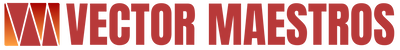
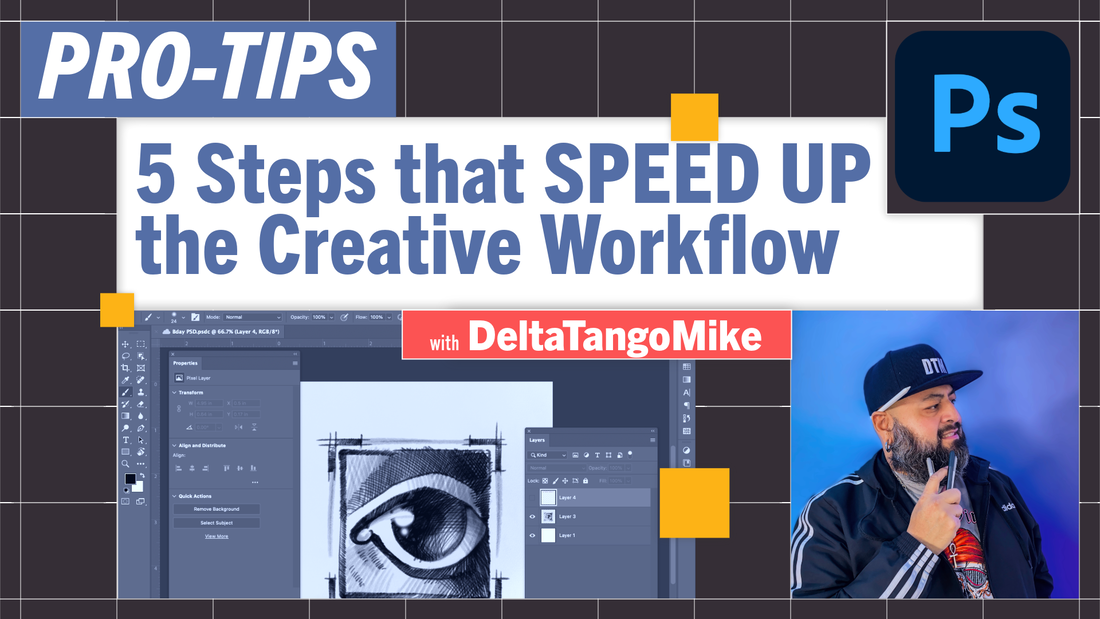
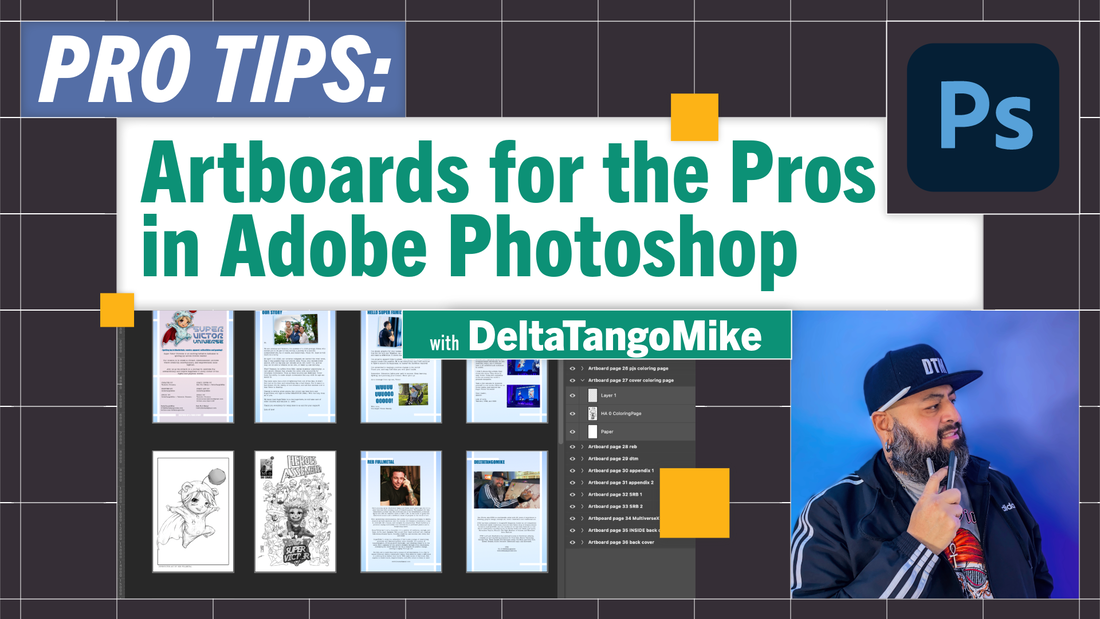
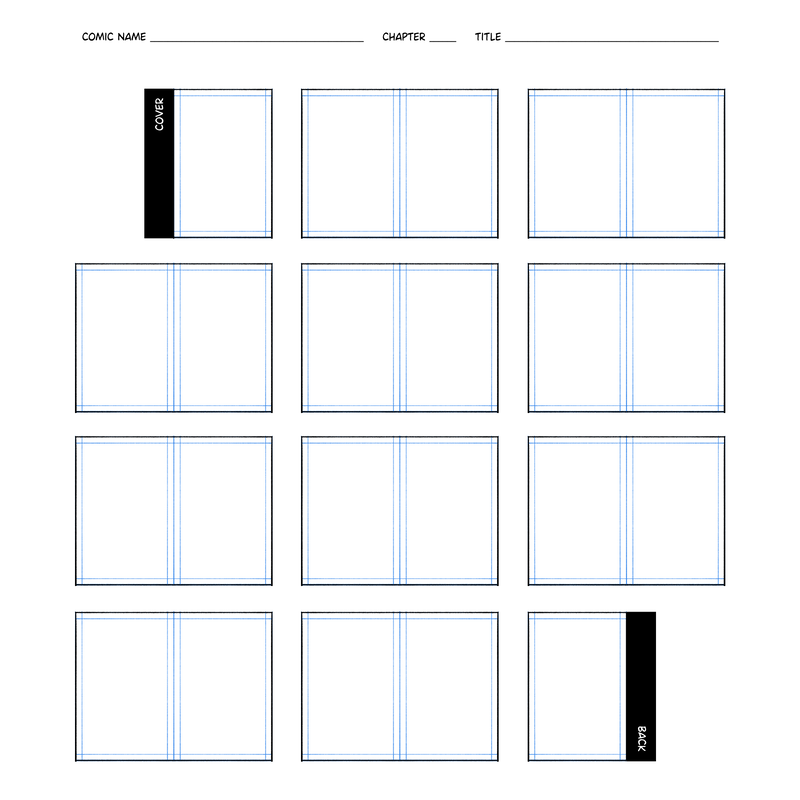
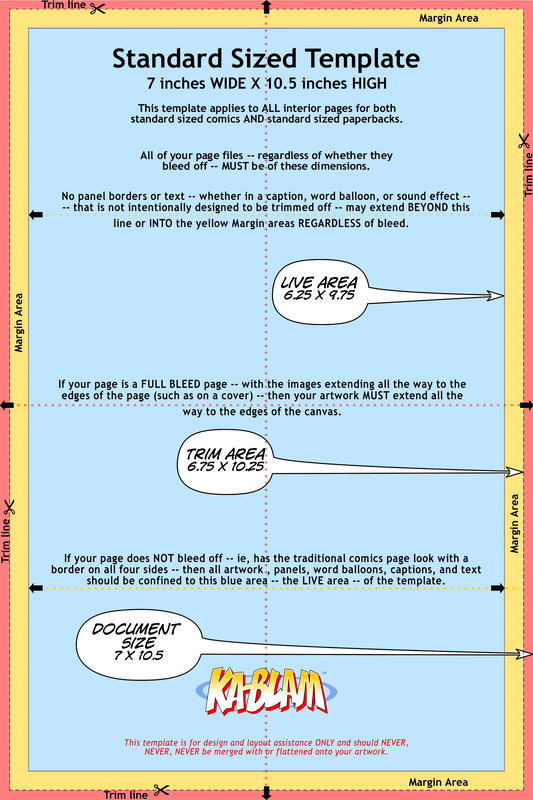
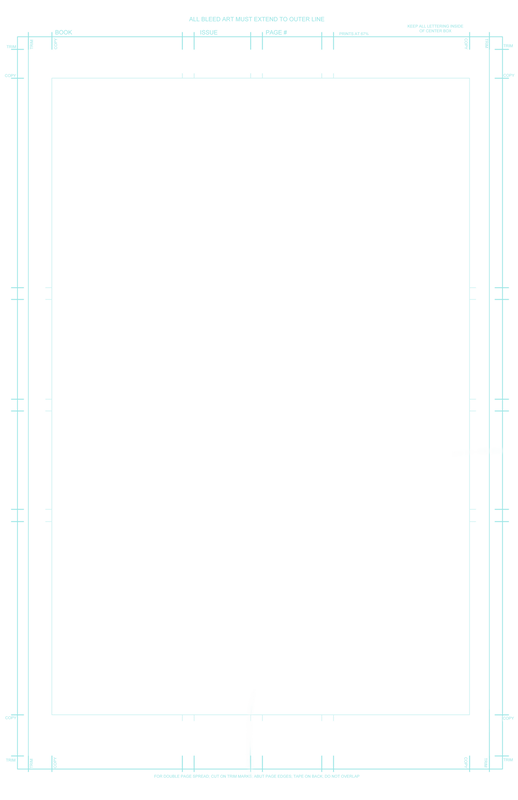
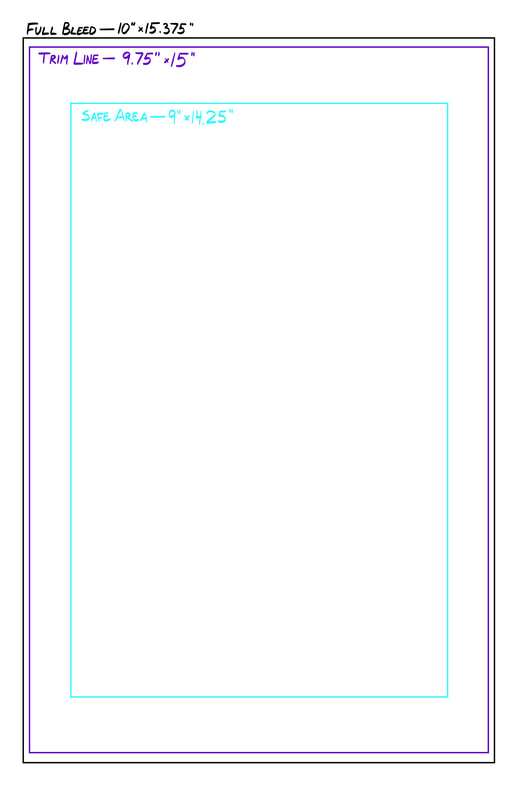






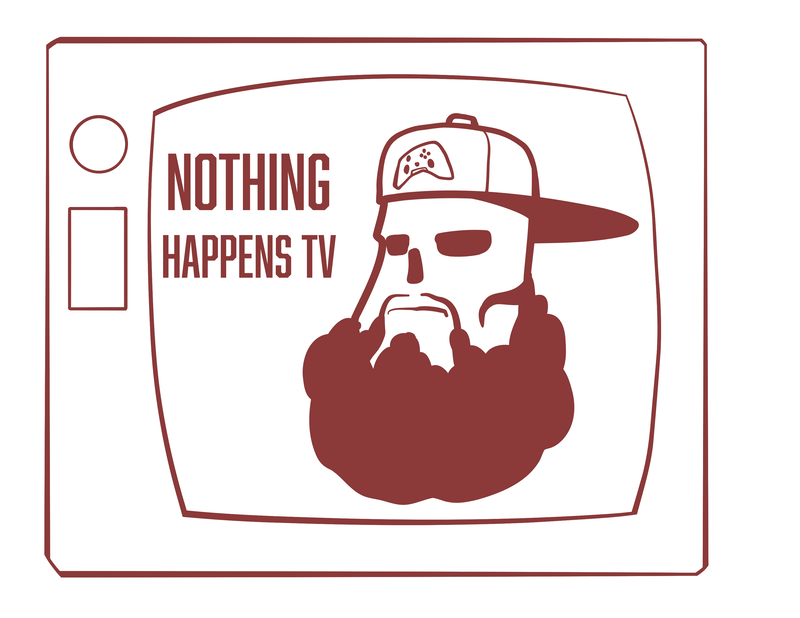
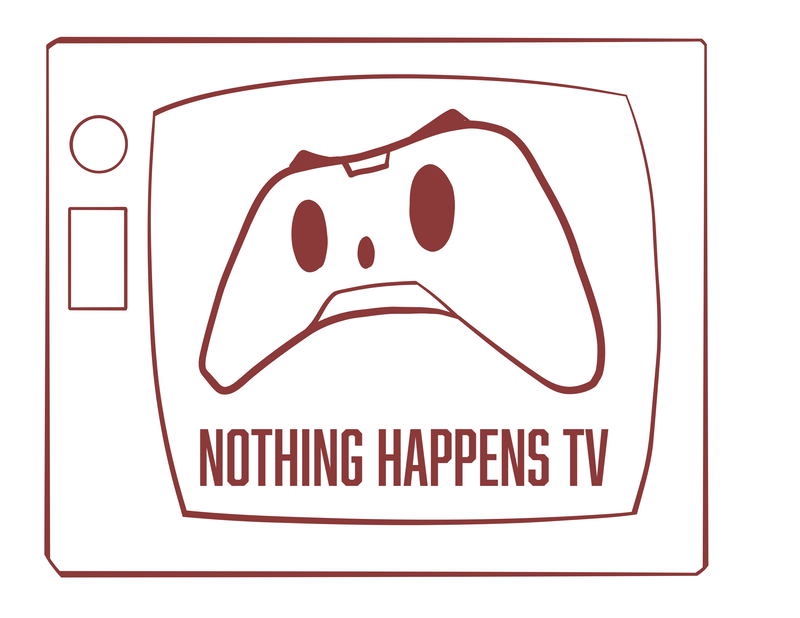




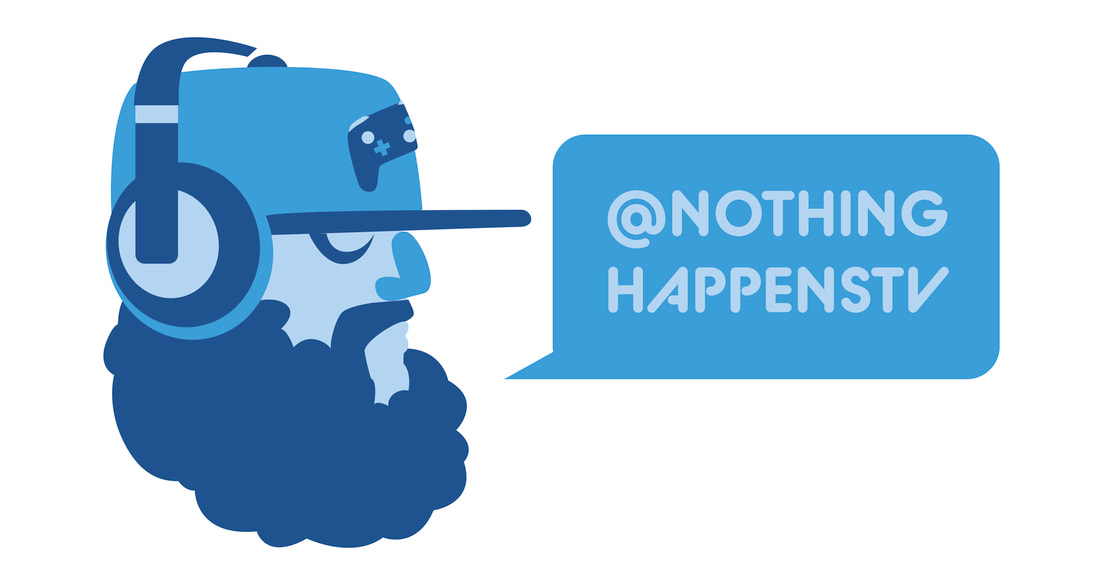

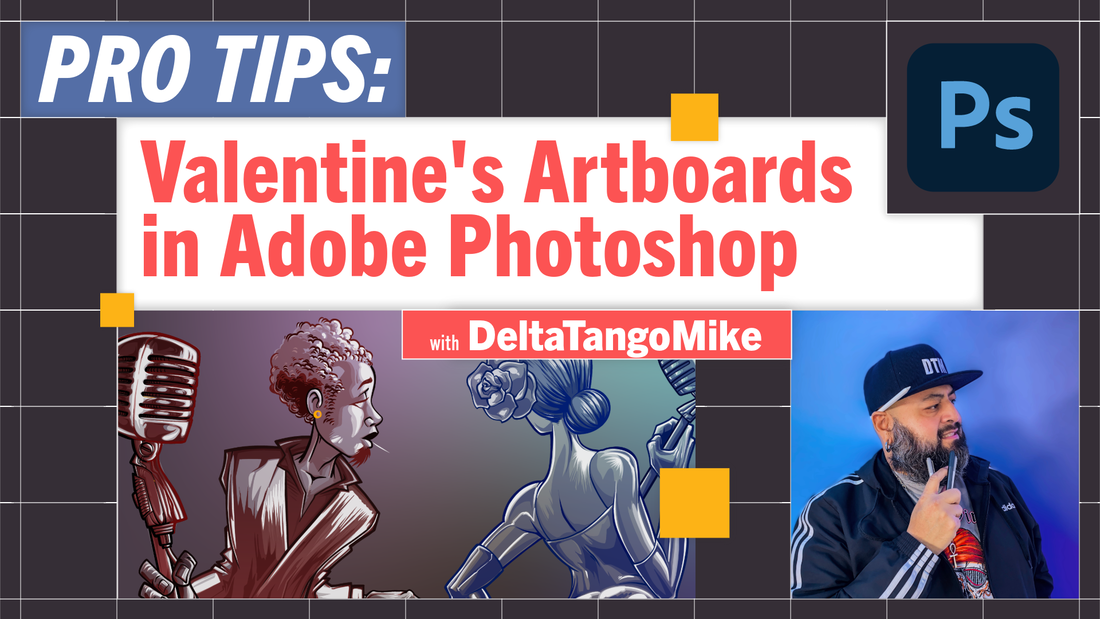
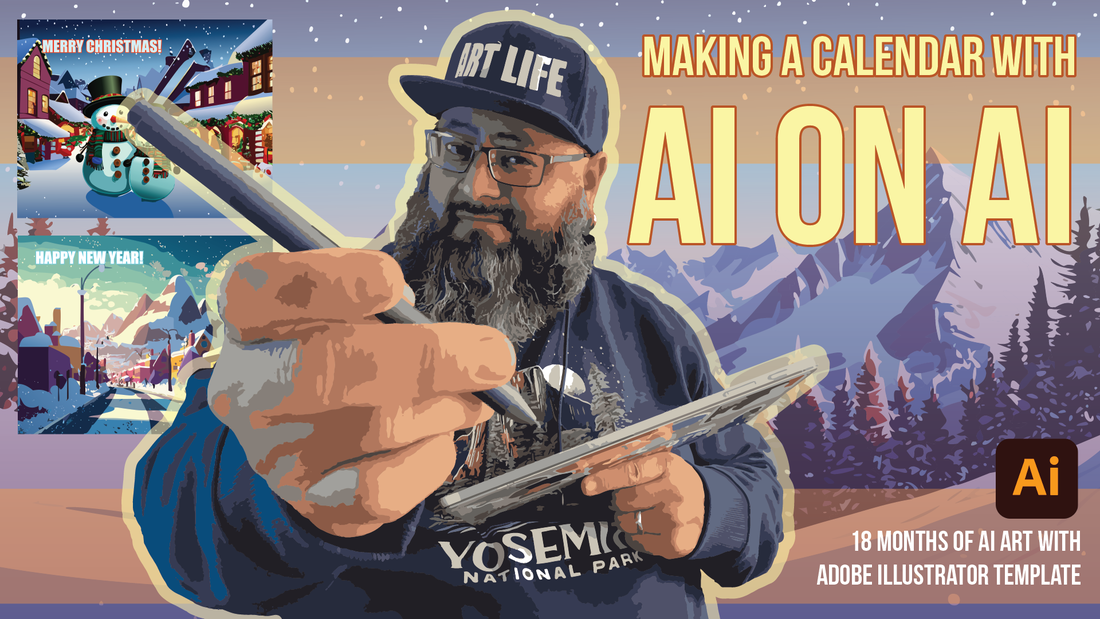
 RSS Feed
RSS Feed