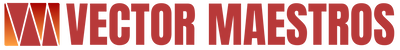Vector apprentice course
explore your creativity and master the pen tool!
|
The Vector Apprentice course was created with the beginner in mind, and it’s designed to get you to become technically proficient in Illustrator.
We start at the very beginning and teach you everything that you need to know in simple, everyday language so that you understand and learn. |
the basics
- Learn the Fundamentals of Adobe Illustrator in 16 Lessons!
- Each lesson includes tutorials, videos, resources and interviews with professionals.
- Tips and Tricks to make the Pen Tool your friend!
- Learn at your own pace.
- 3-5 question Quiz to confirm understanding and move on to the next lesson.
- Access to private Facebook Group to share tips and tricks.
- Dedicated Slack group to communicate directly with DTM - Vector Maestro.
- Submit your work anytime for a critique.
- Learn to create vector illustrations for art projects, digital drawings and or visual design wireframes, website layouts and print designs!
materials
|
course objectives
At the end of the Vector Apprentice Course, the Student will:
- Work efficiently in Adobe Illustrator with various tools, panels, and settings
- Use the full range of shape drawing and freehand drawing tools
- Apply fill and stroke colors to objects
- Use Layers organization
- Draw with Pencils and Brushes
- Create their own Brushes.
- Use the full range of transformation and distortion tools to accurately modify shapes
- Draw accurate vector objects using the Pen tool
- Use the various type tools and path modifications
- Create Shapes
- Adjust Typography
- Align multiple objects
- Create complex shapes from simple objects with the Pathfinder
- Build illustrations, logos and graphics